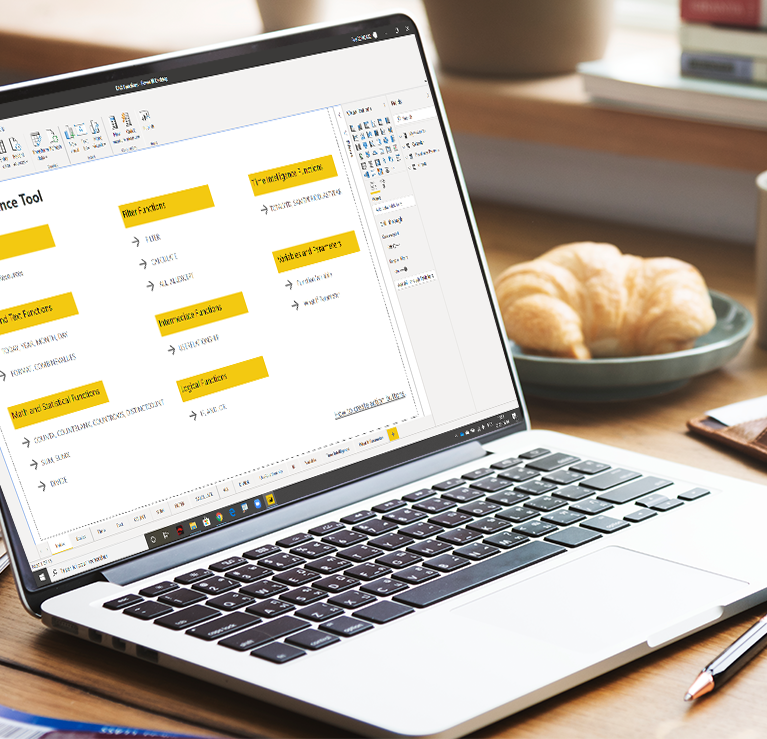Learn Power BI – Complex Dashboards
(2 days)
Hands-On Workshop
- Participants must bring their own laptop.
Learning Outcomes
- Use advanced functionalities in Power Query Editor and M language
- Understand the different relationship types in data modelling
- Build a DAX Reference Tool: understand and use DAX most common functions
- Develop strategies to pursue M and DAX learning
Training Location
123 Slater Street, Ottawa ON K1P 5G4
$1,200.00
Focus on advanced functionalities in Power BI Desktop Application to build more complex data models. Learn key concepts to define relationships between data tables. Use M language to transform data in Power Query. Create yourself a reference tool on most common DAX functions and their application.
Prerequisite
- Power BI Introduction course is a prerequisite.
- Participants must master the Power BI Service functionalities to properly use the Desktop application.
- Participants must master navigation in Power BI Desktop, including the Power Query Editor.
Target Audience
Analysts, Accountants, Report Builders, data analytics professionals
Bring Your Own Device
Each participant must bring his/her laptop with Power BI Desktop application.
Microsoft Certified Instructor
Our Ottawa-based instructor is certified by Microsoft, as a skilled professional in Business Intelligence Reporting.
Quality Service
Workshops are limited to 10 attendees to address each participants questions and requests.
Training is delivered in a modern environment: offering a comfortable and bright workplace, centrally located.
Training Schedule
Training takes place from 9 a.m. to 4 p.m.
Learning Outcomes
- Use advanced functionalities in Power Query Editor and M language
- Understand the different relationship types in data modelling
- Build a DAX Reference Tool: understand and use DAX most common functions
- Develop strategies to pursue M and DAX learning
Topics
1. Power Query and M language
- Connect to a folder and combine files
- Explore Power Query Editor environment: Menus, Applied Steps, Advanced Editor
- Explore M language syntax
- Edit a query: remove columns, extract text after delimiter, add a conditional column, filter, unpivot columns, group by, drill down
- Manage an error message
- Edit an Applied Step using M language
- Create Values, Lists and tables from blank queries
- Use M functions: List.Dates, #date, Duration.Days, #duration, DateTime.LocalNow(), Date.AddYears(), Date.EndOfYear(), Date.From()
- Create a dynamic date list
- Search the web to resolve issues
- Explore recommended web resources
2. Understand relationship types in data modelling
- Explore data model and table relationships concept
- Visualize the impact of wrong relationships
- Create relationships: edit type and filter direction
- Use and understand the impact of Many-to-Many relationships
- Edit model queries to eliminate Many-to-Many relationship
3. Build a DAX reference tool
- Understand DAX basic concepts and syntax
- Differentiate measures and calculated columns
- Use DAX functions: TODAY, YEAR, MONTH, DAY, FORMAT, COMBINEVALUES, COUNTA, COUNTBLANK, COUNTROWS, DISTINCTCOUNT, SUM, SUMX, FILTER, CALCULATE, ALL, ALLEXCEPT, DIVIDE, USERELATIONSHIP, IF, AND, OR, TOTALYTD, SAMEPERIODLASTYEAR
- Use CALCULATE function to override relationship
- Use Variables in DAX formulas
- Use the What If Parameter
- Deal with an inactive relationship
- Search the web to resolve issues
- Explore recommended web resources